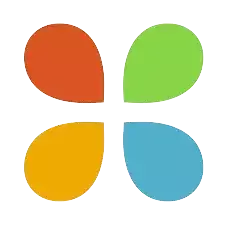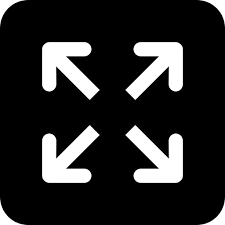Lost your mobile phone? Follow these simple steps to find it
Telangana police used the Central Equipment Identity Register (CEIR) to track down and recover 2,200 missing mobile phones in just two months

HYDERABAD: Have you misplaced your mobile phone? Are you concerned that you may never see your phone again? Gone are the days when we were forced to give up our lost phone and get a new one right away, despite filing a missing phone complaint with the nearest police station.
Telangana police used the Central Equipment Identity Register (CEIR) to track down and recover 2,200 missing mobile phones in just two months. With the assistance of CEIR, 2,64,667 mobile phones were traced and 5,87,302 mobile phones have been blocked to date.
The Central Equipment Identity Register (CEIR), which was developed by the Department of Telecommunications (DoT) and aims to combat mobile theft and counterfeit mobiles, became operational in Telangana on April 19, 2023.
The CEIR system does not only provide a user-friendly platform to raise a request for blocking, but also discourages the theft of mobile devices, as the devices become useless after being blocked.
You can also locate your misplaced cell phone. To find your missing phone, you just need to follow a few simple steps
- Mobile users must file a police report and then report mobile phone loss or theft through an online portal at www.ceir.gov.in.
- The reported mobile device will be blocked across all the service provider networks.
- All existing mobile numbers with that same (cloned) IMEI will be added to an override list, ensuring that services to other existing mobile phones with the same IMEI numbers are not disrupted. Cloned device services are now permitted because there are many such devices active on the network.
- If the stolen device is used with any SIM card, the user's information is recorded and shared with police authorities for tracing.
Blocking and unblocking mobile device
Before commencing the request, mobile users need to receive a new SIM card from their TSP for their mobile connection, as this will be required for OTP verification and they must have the following documents:
- Police complaint: FIR or LR regarding a lost or stolen mobile device
- Identify proof of user
- Purchase invoice for a mobile device (optional)
After gathering the necessary documents, the user shall proceed with the following procedures to file the blocking request:
- Go to the URL www.ceir.gov.in.
- It will display three options as red, green and blue tabs. Click the red "Block Stolen/Lost Mobile" button to initiate a blocking request.
It will display on a screen and request information about the mobile device, FIR/LR, and user identity. After completing the form, enter the required capta value and click the Get OTP button.
- Verify the OTP and submit the request.
- The CEIR system will accept the request unless an appropriate error notice is displayed to the user. It will display an 18-digit request ID, which the user should keep safe. This request ID is necessary to check the status of the request and to unblock it when the device is recovered.
- To verify the status, go to the home page of CEIR and click on the blue tab of Check Request Status.
- It will ask for a request ID. Enter the request ID and click on the submit button.
- It will display the request status. If the request is successful, it will display requests accepted for blocking, which have been forwarded to all service providers to block the IMEI of the mobile device on their network so that it cannot be used for mobile services.
The CEIR system is also connected with Delhi Police's ZIPNET system, which is used by the ZIPNET system for sharing lost or stolen mobile devices with the CEIR system.
The CEIR system generates blocking requests for lost reports received from the ZIPNET system, as well as requests received via the 'Block Stolen/Lost Mobile' interface and transmits these to TDP to block them into their network.
If a user attempts to block a previously blocked device via the ZIPNET system at the CEIR system's 'Block/Stolen/Lost Mobile' interface, the request will fail with the message 'the request has already been reviewed from another source'.
Unblocking Mobile devices
- The user is assumed to have the request ID of the restricted device before beginning to unlock his phone. To request an unblocking, users must follow the steps listed below.
- Go to the URL www.ceir.gov.in.
- It will display three possibilities in red, green, and blue tabs. To unblock a request, go to the green "Unblock Found Mobile" tab.
- It will seek a request ID, a mobile number for OTP, and the reason for unblocking. Enter the right value for each input and click the Get OTP button.
- Verify the OTP and click the submit button. It will show the details of the request along with the option 'Un-Block' to unblock the mobile device.
- Click on the Unblock option; it will accept the request successfully.
- The status of the request can be verified through the Check Request option.
- It will indicate that the request has been accepted for unblocking. The request will be forwarded to service providers, and the mobile device will be able to utilise mobile services once their network is unblocked.