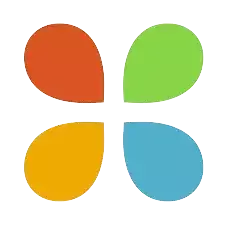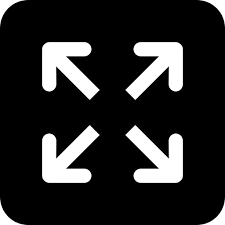EXPLAINER : How to link your PAN, Bank account with Aadhaar
The deadline for linking PAN and Aadhaar has been extended by the Central Board of Direct Taxes (CBDT) for another year, until March 31, 2023

HYDERABAD: The process of linking your PAN with your Aadhaar is now mandatory. This is a crucial step because it will enable the processing of your income tax returns. If you want to make financial transactions of Rs 50,000 or more, your PAN card must be linked to your Aadhaar.
The deadline for linking PAN and Aadhaar has been extended by the Central Board of Direct Taxes (CBDT) for another year, until March 31, 2023. The previous expiration date was March 31, 2022.
So, follow these simple instructions to link your Aadhar with your PAN card to avoid fines and make important transactions with ease.
How to link your PAN with Aadhar
- Visit https://incometaxindiaefiling.gov.in/ to access the income tax e-filing website.
- Sign up for it (if not already done). Your user id will be your PAN (Permanent Account Number).
- Sign in by entering your User ID, password, and birth date.
- A pop-up window will appear, requesting that you link your PAN to Aadhaar. If not, navigate to 'Profile Settings' on the Menu bar and select 'Link Aadhaar'.
- Details such as name, date of birth, and gender will already be included in the PAN information.
- Verify the PAN details on screen with the ones mentioned on your Aadhaar. Please note that if there is a mismatch, you need to get it corrected in either of the documents.
- If the details match, enter your Aadhaar number and click on the "link now" button.
- A pop-up message will notify you that your Aadhaar has been successfully linked to your PAN.
- You may also visit https://www.utiitsl.com/ or https://www.egov-nsdl.co.in/ to link your PAN and Aadhaar.
How to link your Bank account with Aadhar
The Indian government has made it mandatory for all account holders to link their respective bank accounts with their Aadhar numbers since the introduction of Aadhar cards in India. However, banks are also asked to deactivate any accounts that are not linked to an Aadhaar number. Your Aadhar can be linked with your bank accounts using both online and offline methods.
How to link Aadhaar to bank accounts using offline mode?
- People who do not have access to net banking services can physically visit their respective branch and complete the below mentioned Aadhaar and bank account linking process.
- Visit the bank branch where you hold your account and obtain a copy of the form for linking Aadhaar to a bank account.
- You must carry your original Aadhar card with you to the bank for verification.
- Fill in the required information, such as your name, residential address, bank account number, bank name, branch name, and so on.
- Fill in all of the boxes with your name as it appears on your Aadhaar card, your Aadhaar number, your gender, and your mobile number.
- Attach a photocopy of your Aadhaar card and submit the application form with the photocopy.
- The bank representative will verify the information you provided, and your bank account will be linked to your Aadhaar number if all of your information is correct.
How to link your Aadhaar Card through Internet Banking?
The process of linking a bank account with Aadhaar via internet banking is simple and quick. A customer can complete this procedure from the comfort of their own home or office.
The steps that must be taken in order to link an Aadhaar card to a bank account online are as follows
- Sign in to the internet banking account for which you want to link your Aadhaar card.
- Look for the options 'Aadhar card seeding' or 'Add aadhar card' or something similar. Enter your Aadhar card information carefully and double-check it before clicking the submit button.
- The linking of a bank account with Aadhar will be completed once the information provided has been successfully verified.
How to link your Aadhaar with a Bank account at ATM
- Go to the nearest ATM of your bank, insert your debit card, and enter your ATM Pin.
- Select the registration option and select Aadhar registration option.
- Enter your 12-digit Aadhaar number and click on the correct button.
- After verifying your Aadhar number, click correct. Next, choose the type of account you want to create.
- The screen will display a notification informing you that the linking of your bank account and Aadhar has been successful.
How to link Bank Account with Aadhaar through Bank's mobile app?
Since the Indian government mandated that Aadhar be linked to a bank account, all Indian banks have made it simple for account holders to download a mobile app on their phone and link their Aadhar number to a bank account.
Follow these easy steps to connect your Aadhar with your bank account on your mobile app
- Open the mobile app for your bank.
- Next, select the "Service Request" heading and then the "View Your Aadhaar Details" option.
- Fill out the form with all the necessary Aadhar information and submit it.
- After the details have been verified, you will receive an email stating that your Aadhaar number has been successfully linked to your bank account.
How to link Aadhar with a Bank account through SMS
Aadhar numbers and bank accounts can also be linked via SMS, however in order to do so, the account user must first send a text message to a specific number provided by the banks
- Enter your 12-digit UID Aadhaar number first, followed by your bank account number
- Now, send the message to the particular phone number that the bank has provided.
- Following the transfer of the message, you will be notified by a service request that the linking process has begun.
- Following the verification of your UIDAI details, your account will be automatically linked to your bank account.
Steps to check if a bank account is linked with Aadhaar number
- Now that you've tried every method to link your Aadhar with your bank, it's time to see if your bank account is successfully linked with Aadhar or not.
- Check whether your account has been linked to the Aadhar card by following these easy steps
- Visit the UIDAI's official website.
- Select the 'Check Aadhaar and Bank Account Linking Status' option.
- You will be redirected to a new page where you must enter your 12-digit unique UID number followed by the security code.
- Now select the option send an OTP
- An OTP will be sent to your aadhaar-registered mobile number.
- Enter your OTP and you will be redirected to a new page indicating that your aadhaar mapping has been completed.